 0xCoast
0xCoast
The Coast fiat on-ramp has made it even easier than ever to move funds to and from PulseChain by adding a dedicated Deposit / Withdraw page to our application.
Previously, a PulseChain deposit was only possible from the Mint & Burn and ‘Buy’ pages. Based on user feedback, we took the decision to add this additional page so that you can deposit to PulseChain in one simple place.
Coast now provides five different methods for users to deposit to PulseChain or withdraw from Pulsechain. We’ve chosen the listed methods based on several criteria including sovereignty, self-custody, speed and cost. The addition of the deposit page means you’re just a single click away from all these deposit methods no matter where you are on the app.
New step by step instructions have been added for Wise and Revolut
We’ve also taken this opportunity to add links to the deposit instructions for Wise.com and Revolut.com. Both these tutorials are hosted in our FAQ within Intercom so that they’re easy for us to share with customers during live chat support.
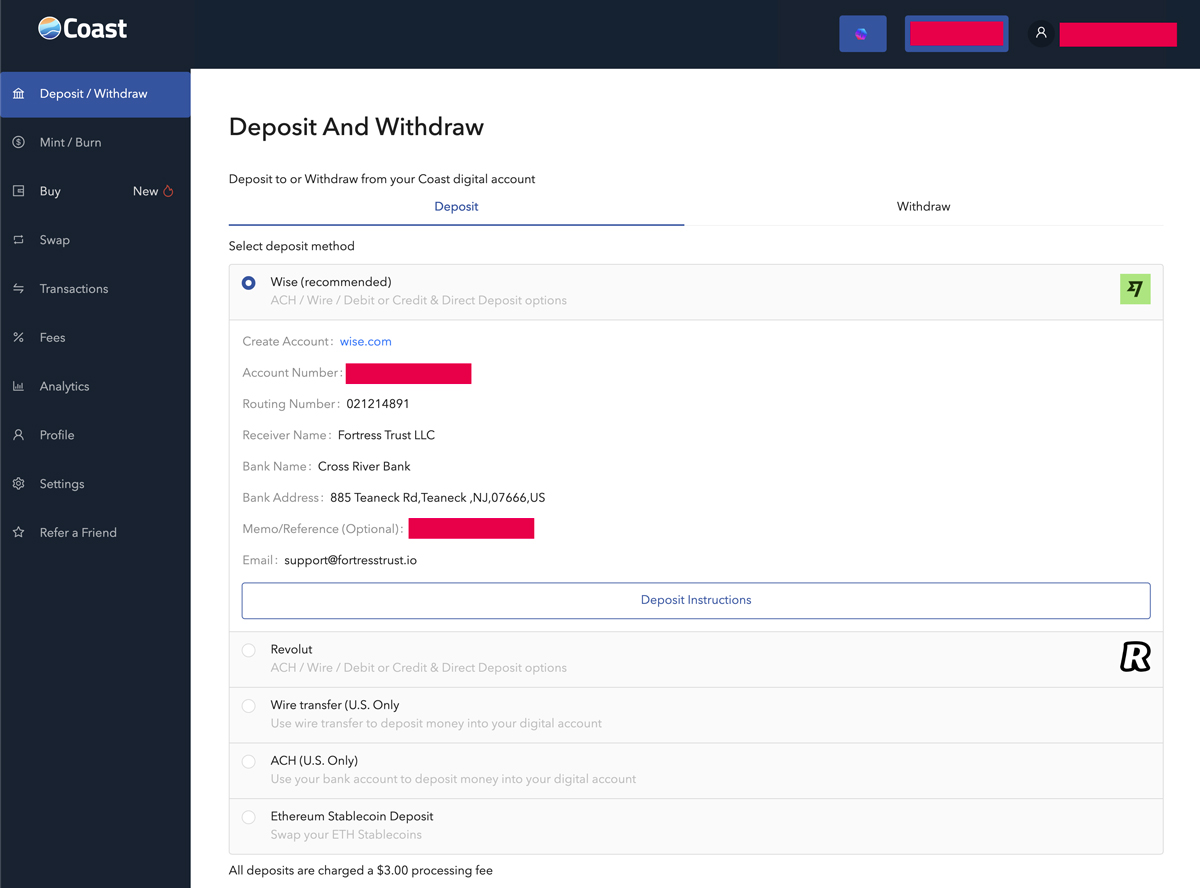
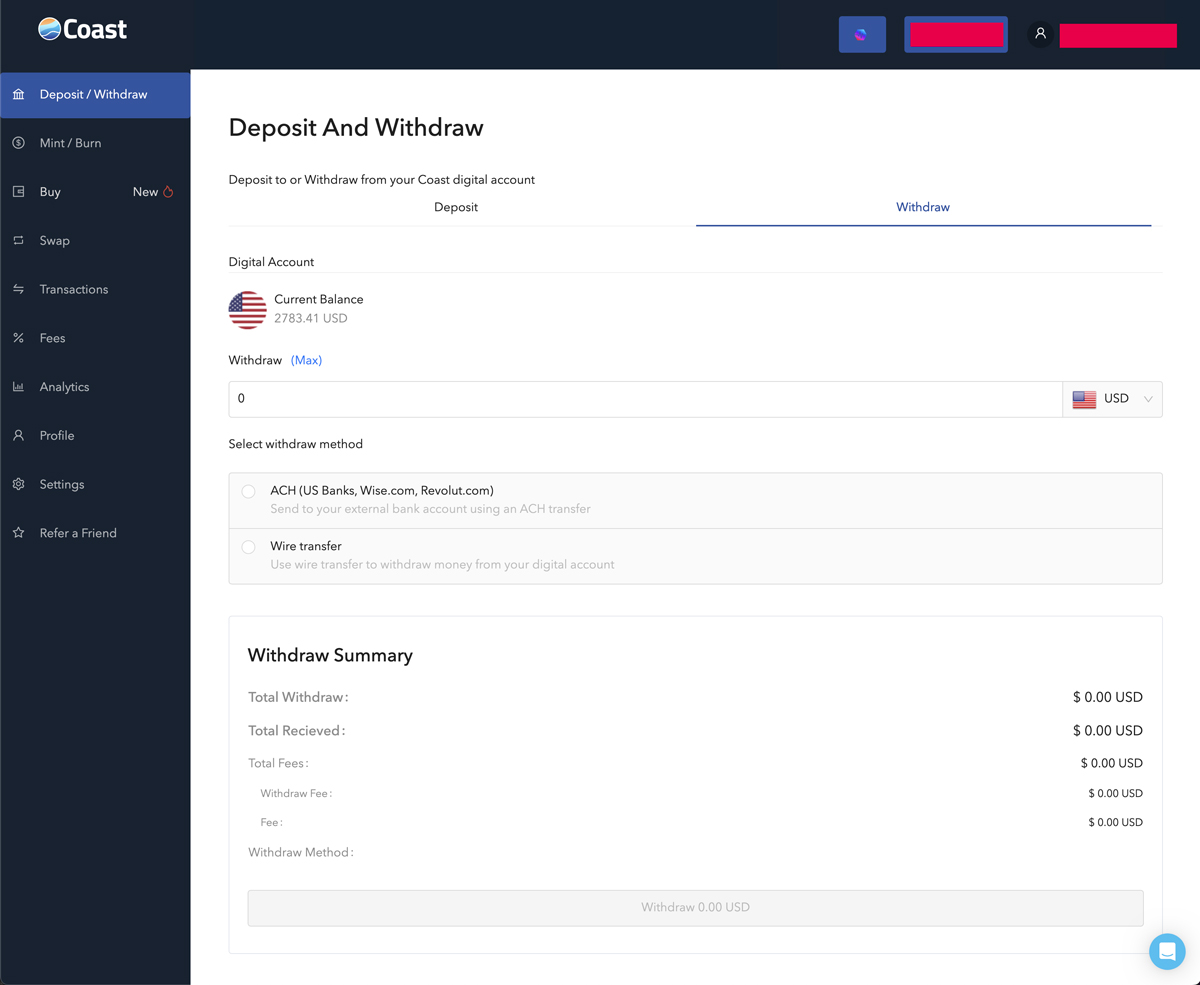
If you have any issues with creating a recipient or starting a transfer, please contact our support team using the website chat feature in the bottom right of the screen.
App: app.0xcoast.com
Website: 0xcoast.com
Twitter: @0xCoast
Telegram: @Coast0x